The proper way of downloading my files
There are so many people who don't know how to download the files in my Youtube and also here in my Bog. So today i will solve your problem, just follow my instruction, and don't be stupid.
STEP 1: Click the link that i provided in my Youtube or in this Blog
STEP 2: Copy the Capcha and hit the CONTINUE.
STEP 3: Click the SH.ST link or ADF.LY link
STEP 3: Click on "SKIP THIS AD"
STEP 4: Unchecked the check box
STEP 5: Click the title with the green background
NOTE: If your Antivirus detected the crack, keygen, patch, or activator as Virus, just ignore it, it is not a virus, All the files I provided are try and tested in my laptop, so stop fucking the comment.!
HOW TO DOWNLOAD FILES?
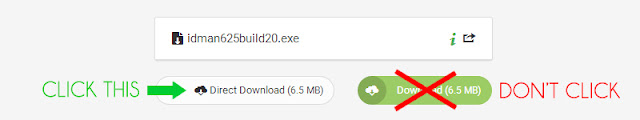
The proper way of downloading my files
 Reviewed by Unknown
on
4:11 AM
Rating:
Reviewed by Unknown
on
4:11 AM
Rating:
 Reviewed by Unknown
on
4:11 AM
Rating:
Reviewed by Unknown
on
4:11 AM
Rating:


























why bos I failed to download through idm? notification of idm like this "can not download this file. details: 503 service temporarily unavailable http://1.1 503 service temporarily unavailable"
ReplyDeleteSometimes it's also happened to me while downloading, Please try again. sorry for late reply! ^__^
Deleteno funciona, no es una aplicación win 32 valida
ReplyDeletesi funciona en w7, gracias
ReplyDeleteif my 'direct download link' isnt there, what should i do?
ReplyDeleteI will update this post, because the UI of tusfiles changed..
DeleteThis comment has been removed by a blog administrator.
ReplyDelete